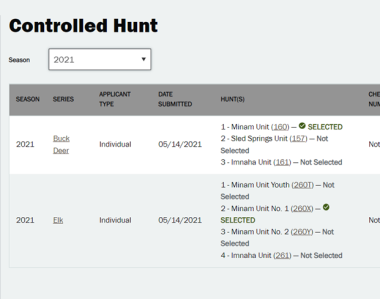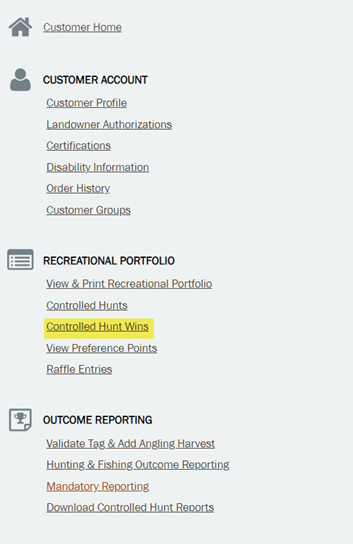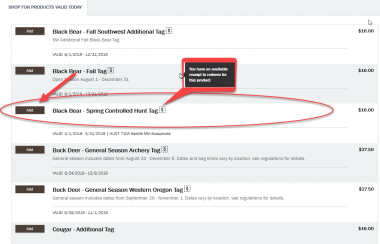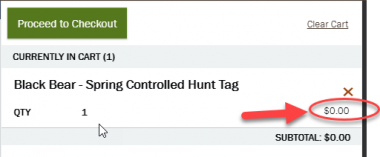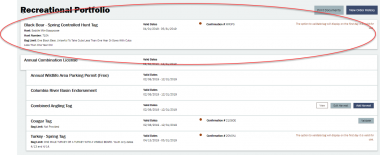How to check your controlled hunt draw results
It's easy to check your results, and purchase your tag, on the ODFW electronic licensing system. NOTE: Once the draw results begin loading into the system, they will load one series at a time. If you want to see all of your results at once, wait until the end of the day when all the series have been loaded.
Controlled hunt draw results are announced by June 12 each year.
How to check your results online
If you have an ODFW account, you can check your results online (you cannot check your results through the MyODFW app). Go to your profile and under Recreational Portfolio click “Controlled Hunt."
If you drew a tag, you will see the term “Selected” next to your hunt choice. If you didn't draw a tag you will see “Not Selected” next to your hunt choice.
An alternative method from the Recreational Portfolio screen is to select "Controlled Hunt Wins."
On this screen you'll see the hunts for which you were successful.
If you were “selected,” proceed to the Purchase a Product and select “Big Game Hunting." From here, you can add the hunt that you were selected for.
If your purchased a Sports Pac, the item will come up as a $0 charge when you add it to your cart. If you did not purchase a Sports Pac, you will need to pay the tag fee shown in the cart.
Proceed to checkout and confirm payment.
Once the tag has been purchased, you will be able to see it in your Recreational Portfolio online or in the MyODFW app. Note: You will be able to see that you purchased a tag, but you won't be able to validate it until just before your hunt.
Other ways to get your results
If you do not have an ODFW online account, you can check your results at a license agent, or by calling ODFW licensing at 503-947-6101 during regular business hours.

How to view the seed numbers:
- The seed number relates to the application number you receive when you apply for a tag. The seed number is where the draw begins and it proceeds numerically, eventually circling back through the smaller numbers.
- Having an application number close to and slightly bigger than the seed number DOES NOT mean you will be drawing a tag.
- The final draw results also take into account preference points, residency, party numbers, etc.
- Seed numbers are selected randomly through a process that is witnessed and verified by three volunteers (not ODFW staff).