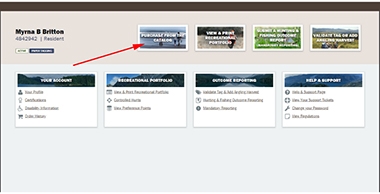How to register for hunter and bowhunter education, and field days
The following step-by-step guide will walk you through the new online registration system. With ODFW’s electronic licensing system, you can now register for events, online (24-hours a day, 365 days a year). You also can download confirmation to an app on your smartphone or print paper copies at home.
You can visit an ODFW office to purchase and receive paper or electronic copies of your class registration. At this time, you cannot register for classes or events at a license vendor, although you can still purchase your license and tags there.
View a List of Upcoming Courses and Field Days
Proceed directly to the registration system
- To register, students must first verify their ODFW account, or create a new one by choosing “I am a new customer…” on the MyODFW.com licensing website. DO NOT verify your account on the app, you need to verify through the MyODFWlicensing page before entering username and password on the app.
- To verify, customers will need their current hunter/angler ID number. If you don’t have your hunter/angler ID, you will need your last name, date of birth and one of the following:
- The phone number associated with the account
- The email address associated with the account
- If you have none of these items, call ODFW Licensing at (503) 947-6101
- To create a new account, each customer will need a unique email address to establish the account. Parents may view available classes while logged into their account, but to purchase the event, students must be logged into their own account.
- Select the Purchase from the Product Catalog button.
- From the Product Catalog page, verify the correct year.
- Select the All Categories button at the upper left hand corner of the page. Scroll down the menu to find the list of classes and events. Select the category you're interested in.
- From the Class/Workshop page, select a class or workshop by adding it to your cart. Proceed to checkout.